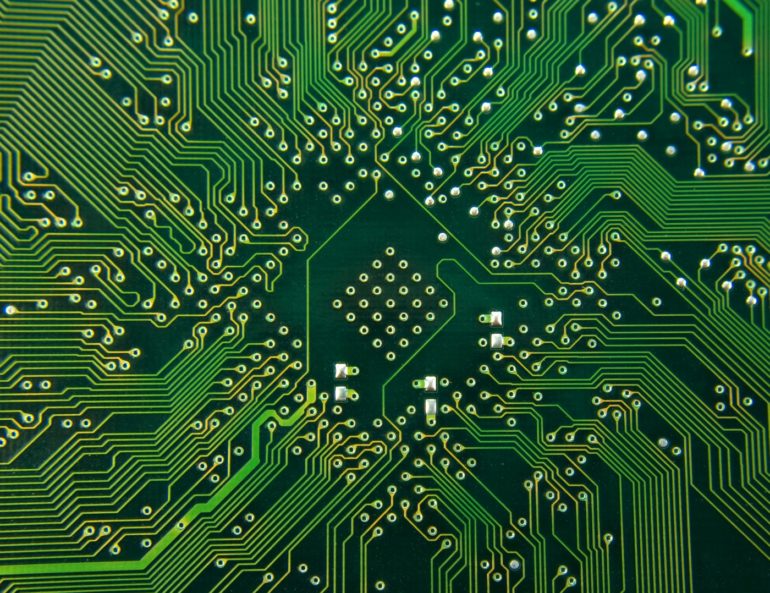What is a keyboard’s CTRL key used for?
It’s handy on occasion — but have you ever wondered: What is the point of the CTRL button taking up space on your keyboard?
The meaning of CTRL
While there are some buttons on a keyboard that are more or less relics (the pause/break key, for instance), the CTRL key — pronounced control — should be getting a regular workout on your desktop or laptop.
It’s an important ingredient in many different keystroke shortcuts that can save you time and touchpad/mouse moves.
Control me
Here are some of the most popular shortcuts. The plus sign means that the two keys are held down at the same time (usually pressing CTRL, holding it down and then hitting the letter key is simplest).
- CTRL+A (select all)
- CTRL+C (copy)
- CTRL+F (start the find utility in your program or browser)
- Ctrl+P (print)
- CTRL+V (paste)
- CTRL+X (cut)
- Ctrl+Y (redo)
- CTRL+Z (undo)
>> Where can you find free fonts?
Some other fun stuff you can do with the help of your CTRL key:
- CTRL while dragging an item (copies the selected item)
- CTRL+SHIFT while dragging an item (creates a shortcut to the selected item)
- CTRL+RIGHT ARROW (Move the insertion point to the beginning of the next word)
- CTRL+LEFT ARROW (Move the insertion point to the beginning of the previous word)
- CTRL+DOWN ARROW (Move the insertion point to the beginning of the next paragraph)
- CTRL+UP ARROW (Move the insertion point to the beginning of the previous paragraph)
- CTRL+SHIFT with any of the arrow keys (highlights a block of text)
More ways to get CTRL in your life
Here are a few more resource guides with specific tips on using the control key to simplify your life: